Introduction
Meet Frigger
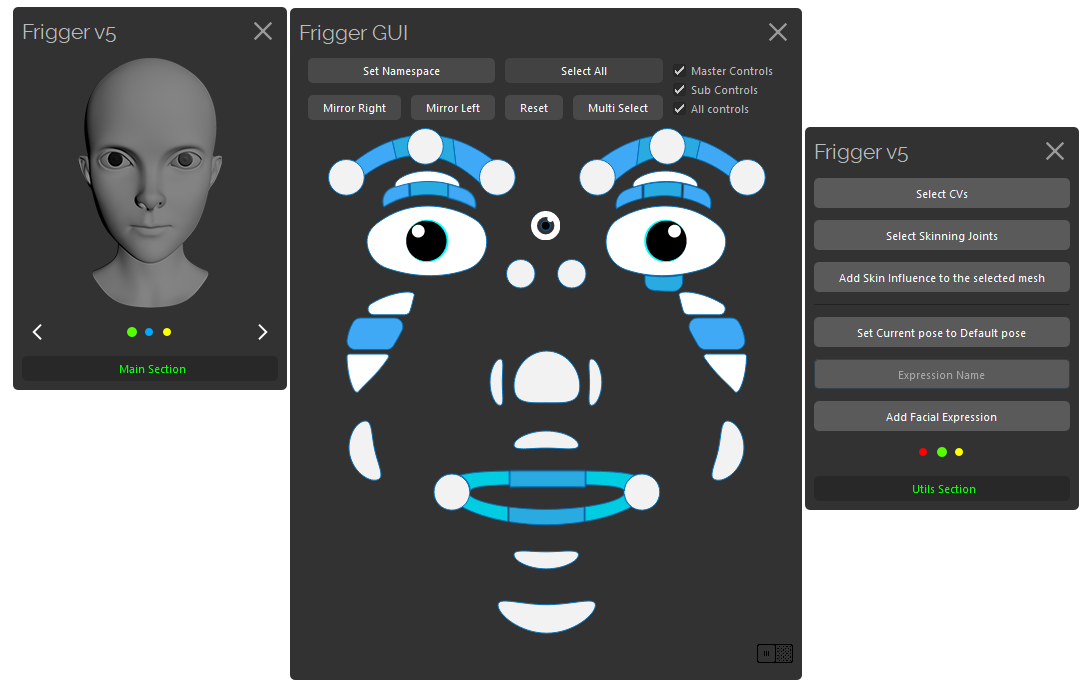
A script for Autodesk Maya. It helps to easily place joints on the original mesh and rig it automatically detailed facial controls, its easy to the rigger, who can simply select a vertex on the mesh and click on the appropriate bone creation button.Frigger will build the rig automatically.
It uses the optimized approach, so there should be no noticeable performance flaw.
The script creates a rig that doesn't need any parenting to the main controls, it will work with unrigged models as well as fully finished rigs.
Setup
⚠️ Warning: Frigger does not support folder or file names containing special characters or spaces. Please ensure a clean and organized folder structure for optimal functionality.
Installation
You can keep the scripts anywhere you want.
To Install Just drag and drop drag_me_into_maya.mel file into your maya viewport.
Thats it, The talkey launcher button will be created in your custom shelf.

Interface
Frigger Interface Overview
Frigger features a user-friendly interface designed to streamline your facial Rigging workflow. It consists of three primary sections:
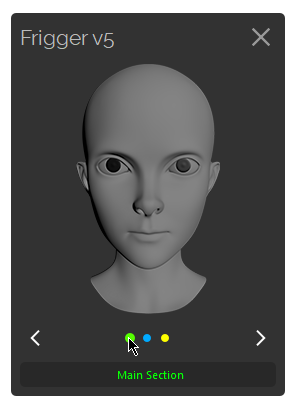
Main Section: This is where the complete rigging process happens, following the guide step by step will help us to create the facial rig easily.
Tweaks section: This Section allows you to make adjustments and tweaks to the facial rig.
Facial Picker section: This Section has a button to open the facial picker for Frigger.
With its clean design and focused functionality, Frigger provides a seamless experience, empowering you to produce high-quality facial rigs quickly and efficiently. Whether you're a beginner or a professional, Frigger's interface is built to adapt to your workflow.
Getting started
Usage
Open up your rigged character in Maya and select the head joint then press start.Then You can follow the guide images.
You can use edge, vertex or face mode to select location points. By default it will create joint on exact position where the pivot of the selection is so basically you can create joints over any selected objects.
Repeat the process for each joints.
Finally pressing the Build button will build the whole rig.You can undo this command and do any changes to the joints then build again.
This little video would give you an idea of how it works.
Prerequisites
Requirements for Using Frigger
- Character model with basic skeleton setup: Ensure your character is having a head joint placed already.
System Requirements
Supported Autodesk Maya® Versions:
- 2018
- 2019
- 2020
- 2022
Supported Operating System:
- Windows®
- MacOS®
- Linux®
Support
For further assistance, contact support at [email protected].
This documentation will be updated regularly to reflect new features and improvements.