Introduction
Meet PlayRef
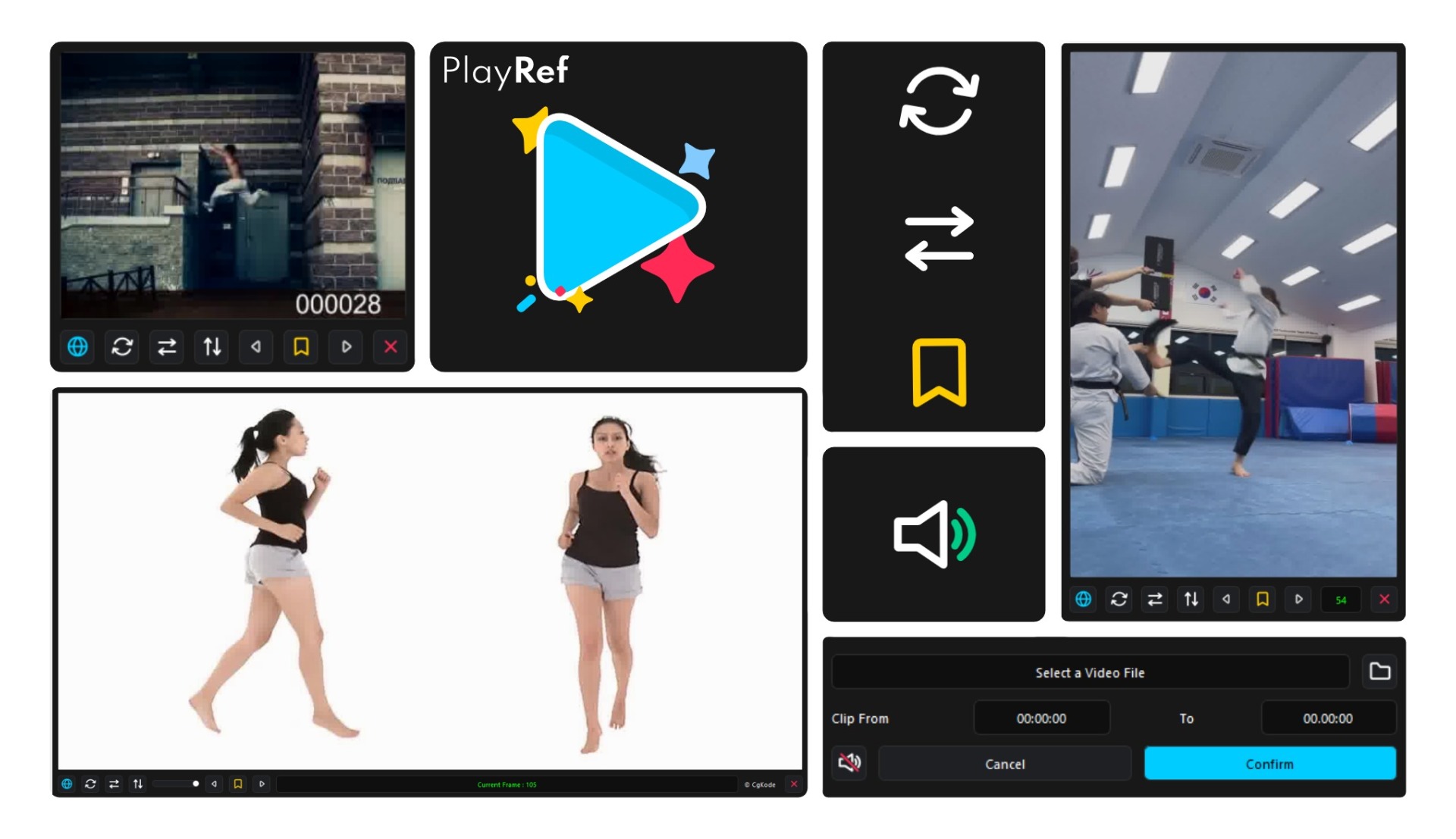
Features that include Auto audio import from the selected video, Clipping/Cropping video, Adding Bookmarks, Flipping and Rotating video, Opacity adjustable adaptive UI makes PlayRef The perfect player for viewing reference footages in Maya
Setup
⚠️ Warning: PlayRef does not support folder or file names containing special characters or spaces. Please ensure a clean and organized folder structure for optimal functionality.
Installation
You can keep the scripts anywhere you want.
To Install Just drag and drop drag_me_into_maya.mel file into your maya viewport.
Thats it, The PlayRef launcher button will be created in your custom shelf.
Usage
PlayRef
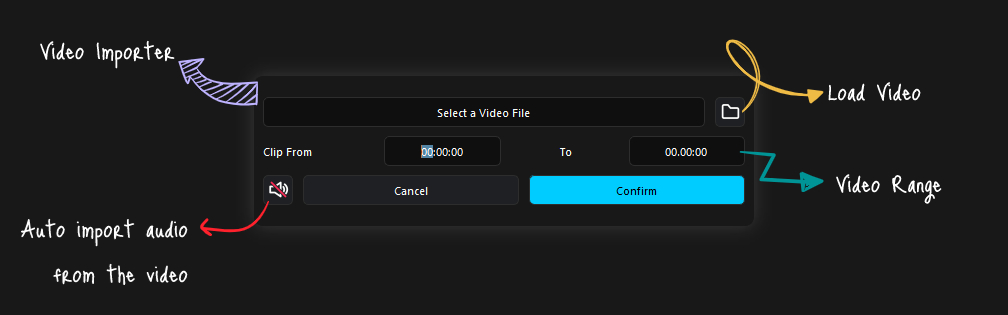
Clicking the shelf icon will open up the video importer initially.
You can choose the video, set a range for the PlayRef and import audio from the video file and set it automatically into Maya.
This little video would give you an idea of how it works.
System Requirements
Supported Autodesk Maya® Versions:
- 2014
- 2015
- 2016
- 2017
- 2018
- 2019
- 2020
- 2022
Supported Operating System:
- Windows®
📝 Note: MacOS® and Linux® support may be added in the future.
Support
For further assistance, contact support at [email protected].
This documentation will be updated regularly to reflect new features and improvements.