Introducing Joft for Maya
Make a soft selection then select the joint and hit Joft, That's it. Now the soft selection has been converted into skin weights.
Highly useful and time-saving
Convert soft selection into skin weights or to a new joint, Skin Multiple joints to the mesh with automatic nearby vertex detection, And much more.
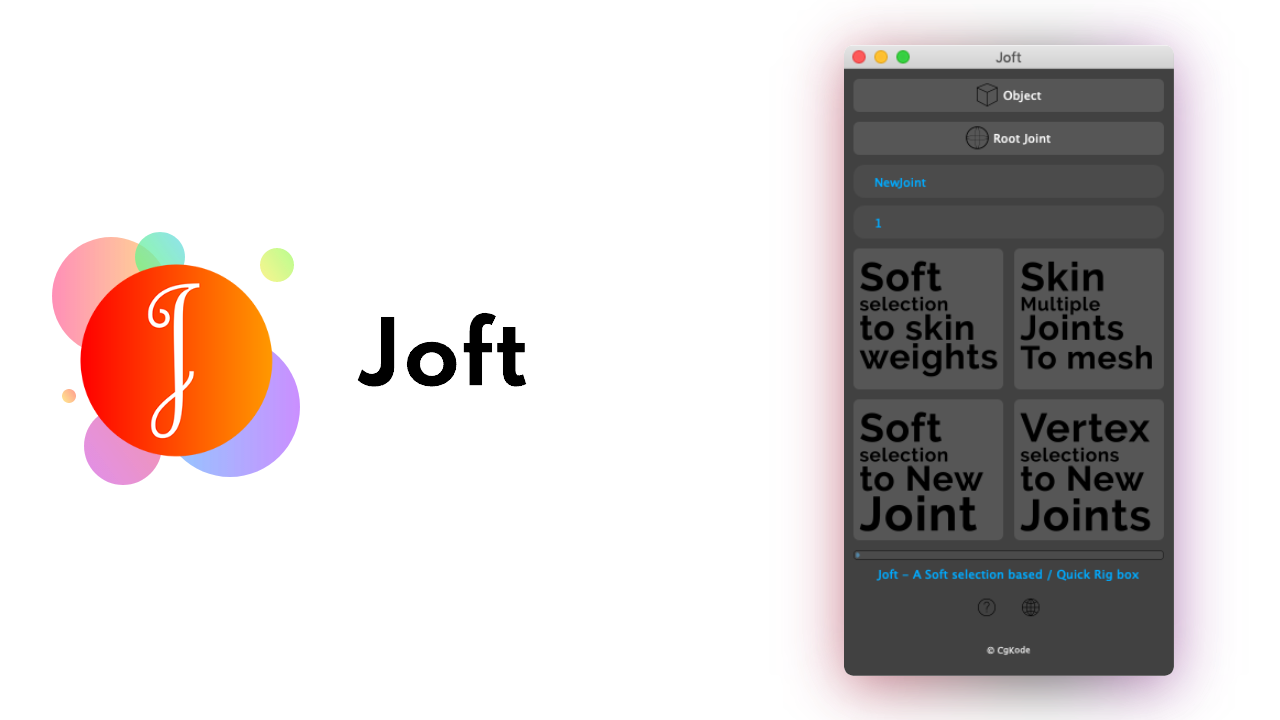

Joft
Single Licence
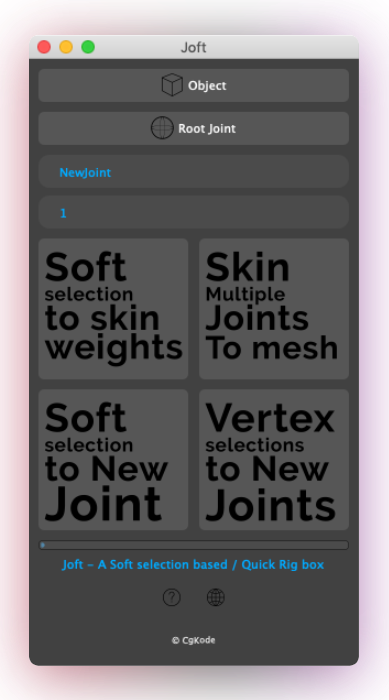
Key Features
Convert Soft Selection to a Specific Joint
Easily transfer soft selection weights to a chosen joint with a single click.
Automated Multi-Joint Skinning
Select multiple joints and assign soft selection values automatically for seamless skinning. Create
New Joints from Soft Selection
Generate a new joint based on soft selection and parent it to a specified root joint effortlessly.
Quick Joint Creation
Instantly create joints from selected vertices, faces, or edges without adding a skin cluster.
Compatibility
Joft works seamlessly with Maya versions 2018 to 2022 and is available for all the operating systems users.
Support/ Feedback: For any issues, or feedback, send us an email at [email protected].