Welcome
To CgKode Docs
Your go-to resource for everything CgKode! Find detailed guides, tutorials, and troubleshooting tips for our Maya plugins and CG tools. Whether you're setting up, troubleshooting, or exploring advanced features, we've got you covered. 🚀
Talkey
Audio Based Auto Lip-sync for Autodesk Maya
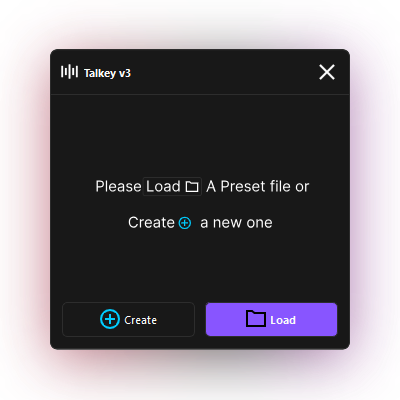
Automated lip-sync animation based on audio in Autodesk Maya. Any rig and any language. It helps to create automated lipsync animation based on audio files.
Visit Talkey Documentation
Frigger
An easy and quick facial rigging solution for maya
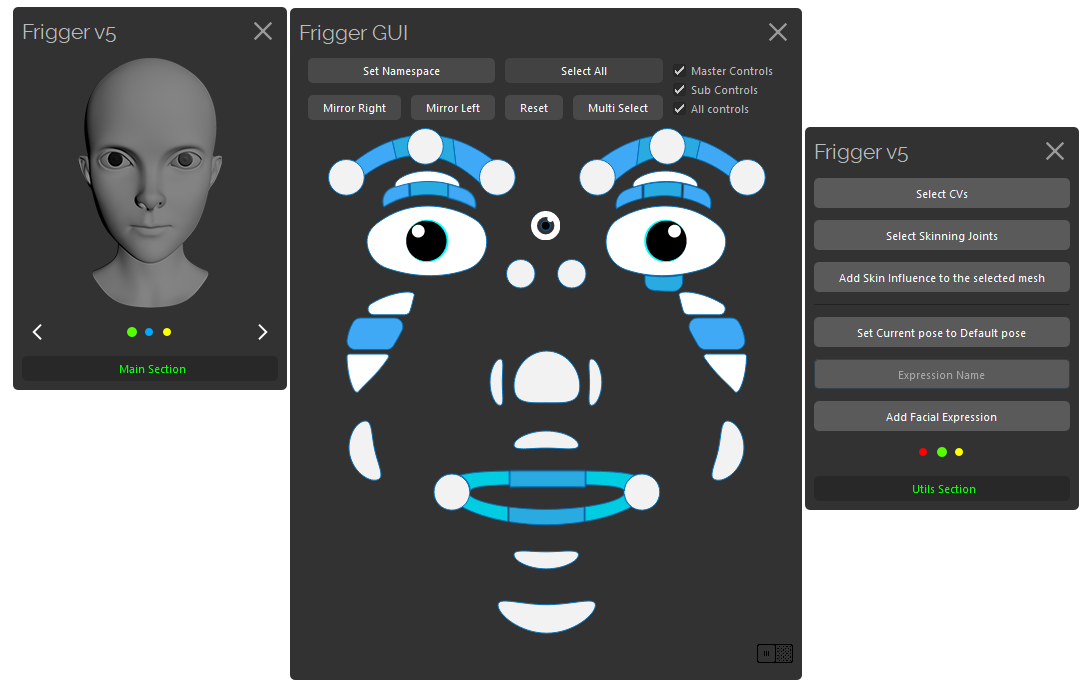
Frigger is a script for Maya that will help you to easily create Facial Rig for any character. It’s rapid that you can generate full rig within a few clicks!. It can be a human-looking or a cartoon character. Frigger will work seamlessly.
Visit Frigger Documentation
PlayRef
A robust media player designed to view reference videos.
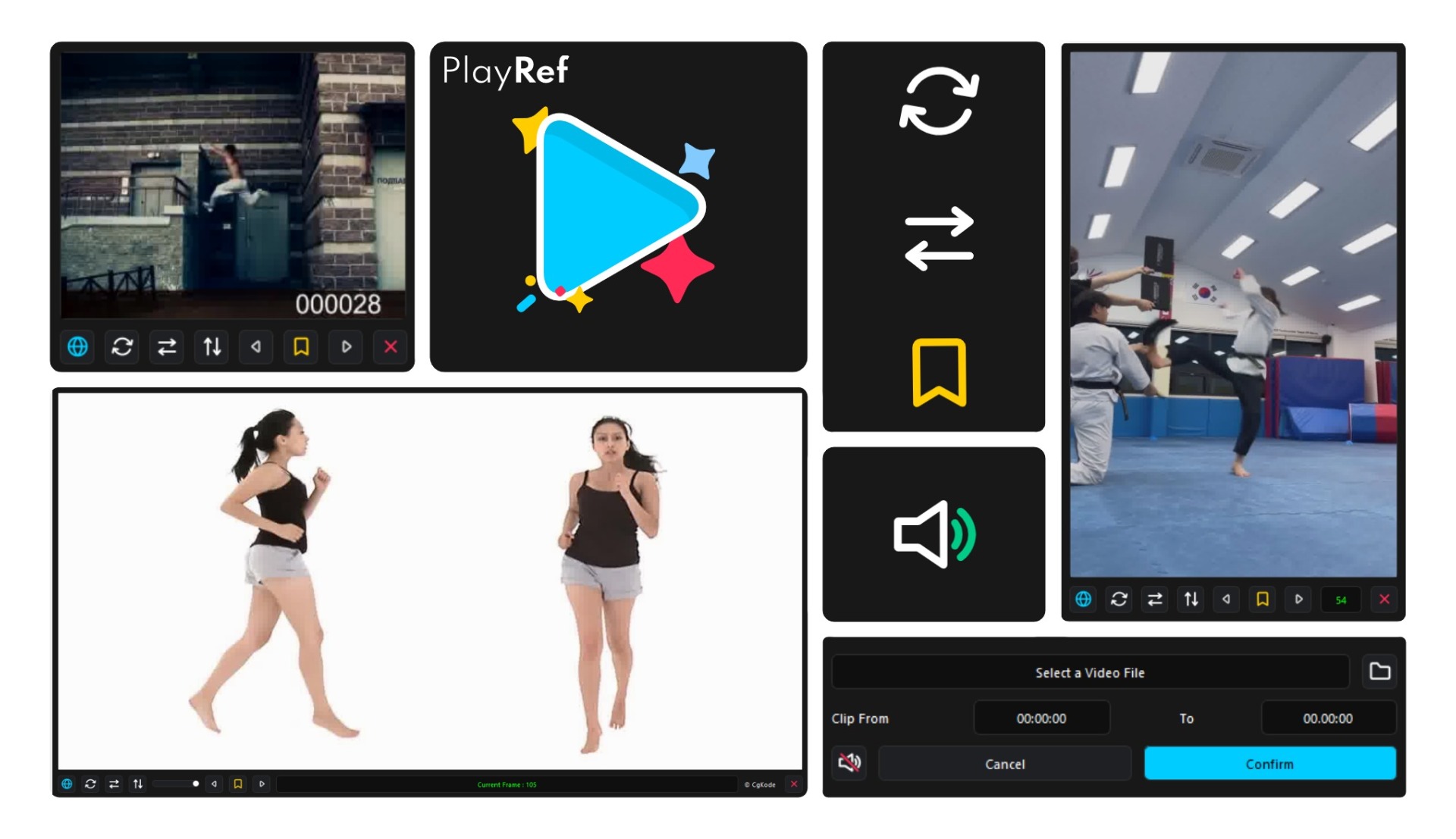
Features that include Auto audio import from the selected video, Clipping/Cropping video, Adding Bookmarks, Flipping and Rotating video, Opacity adjustable adaptive UI makes PlayRef The perfect player for viewing reference footages in Maya.
Visit PlayRef Documentation
Joft
A Soft selection based quick rig box

Make a soft selection then select the joint and hit Joft, That's it. Now the soft selection has been converted into skin weights.
Visit Joft Documentation
Support
For further assistance, contact support at [email protected].
This documentation will be updated regularly to reflect new features and improvements.